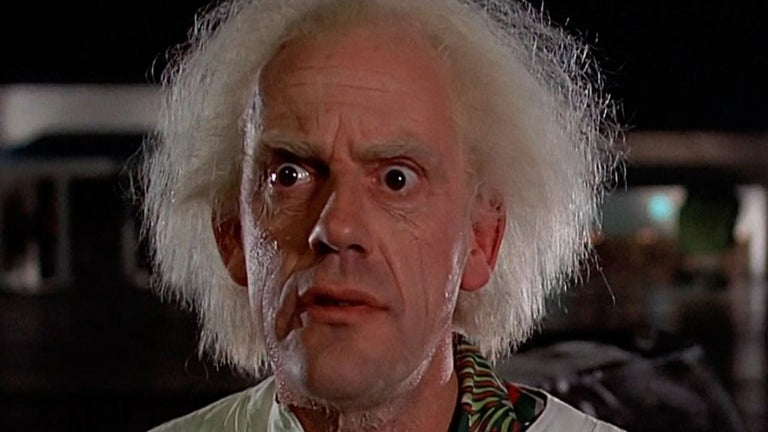Identify pixel color values
GetPixelColor is a utility tool for graphic designers. It is especially dedicated to accurately determine specific pixel color values. Here, you will get all the information you need about the color you identified. On top of that, you can easily incorporate it into your design template or art project.
This lightweight solution is available to download free of charge. Moreover, GetPixelColor also offers a portable file that you can utilize even without installation. If you're familiar with Just Color Picker or Pippete, it works just like those color grabber programs.
Easily determine specific color
With GetPixelColor, you'll get to know pixel color values in a fun and straightforward way. It offers a simple interface that comes along with a detailed guide on the operation of the program for even more efficient use. Once you clicked the '? Pixel' button located at the middle of the splash screen, it'll prompt you to a separate window wherein a powerful magnifier feature will be seen.
This specialized tool will aid you to select the exact pixel you want to identify. It has the power to recognize various color palettes including RGV, RGBA, HLS, and color value. If you're done selecting and capturing a certain pixel, the program will then provide you all the necessary information that you can effortlessly integrate into the project you are working on.
Through the color palette, on the other hand, you are free to customize it on the spot if you aren't satisfied with the color you picked. This will especially come in handy as the function can hardly be found in standard Windows OS' capabilities. Although for the record, this tool was previously included as a subroutine in DesktopOK also.
A handy solution for designers
Whether you are interested in design, webmaster, or art school, GetPixelColor is an essential program to add to your desktop. If you want a more accurate and straightforward solution to identify specific pixel color values, this will greatly suffice your needs. On top of that, it's an easy-to-use and lightweight tool to use.